BullseyeCoverage
VxWorks is no longer officially supported, as of 16 Apr 2019. This documentation is included because it may be helpful for preexisting VxWorks users, but there are no guarantees.
This documentation applies to VxWorks 6.3-6.9 and Wind River Workbench 2.5-3.3. This information does not apply to VxWorks 7 or later.
Project Properties
Build Properties
Build Tools
Build tool C-Compiler
Command edit box, insert the text below in front of $(TOOL_PATH).
The quotes are not part of the text.
Note the trailing space.
| Windows: | "c:/Program Files/BullseyeCoverage/bin/covc -i " |
| Linux: | "/opt/BullseyeCoverage/bin/covc -i " |
Build tool C++-Compiler.
Repeat step 5.
Build tool Linker.
Repeat step 5.
OK button.
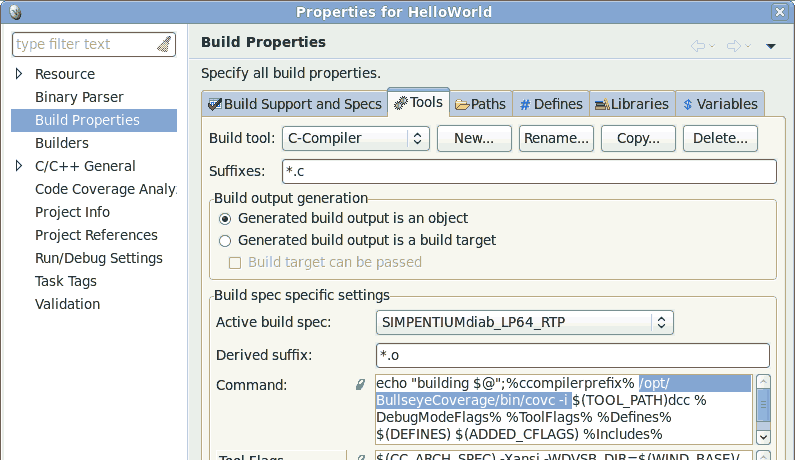
By default, BullseyeCoverage automatically compiles and adds the run-time library
run/libcov-vxworks.c to compiler invocations that link an executable.
This source implements the small footprint configuration.
You can override this behavior by one of the alternatives below.
libcov-,
for example libcov-userDefined.a
--lib
Add a call to cov_dumpData into your program.
When running under the simulator,
the output file /tgtsvr/BullseyeCoverage.data-pid is written to the temporary directory.
#if _BullseyeCoverage
cov_dumpData();
#endif
Updated: 16 Apr 2019
Copyright © Bullseye Testing Technology. All Rights Reserved.