BullseyeCoverage
Settings Compiler
Toolchain executables tab
Compiler's installation directory to the clipboard by selecting it and pressing Ctrl+C.
Additional Paths tab
Add button and paste the clipboard into the dialog by pressing Ctrl+V.
Add \bin to the end of the directory.
Press OK.
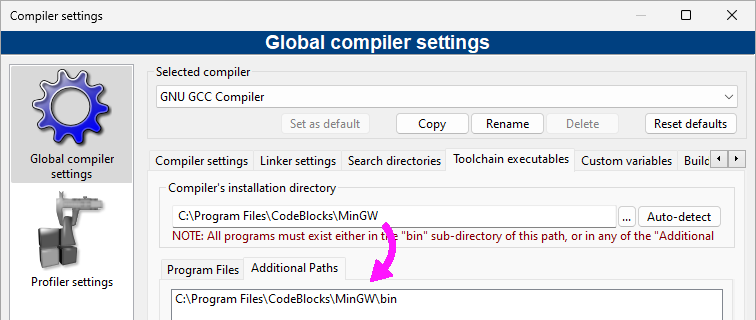
Compiler's installation directory to C:\Program Files\BullseyeCoverage.
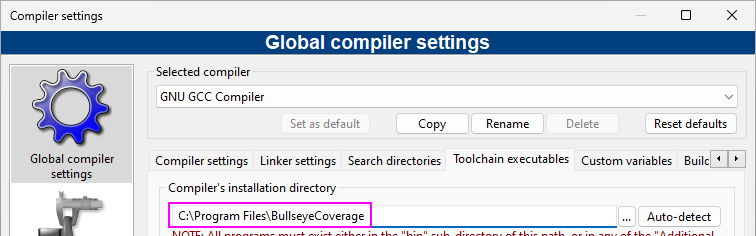
Updated: 6 Jun 2023
Copyright © Bullseye Testing Technology. All Rights Reserved.