BullseyeCoverage
The Xtensa Xplorer Development Environment cannot be configured to build using BullseyeCoverage. You can build with BullseyeCoverage using the command line compiler.
Console window.
For example:
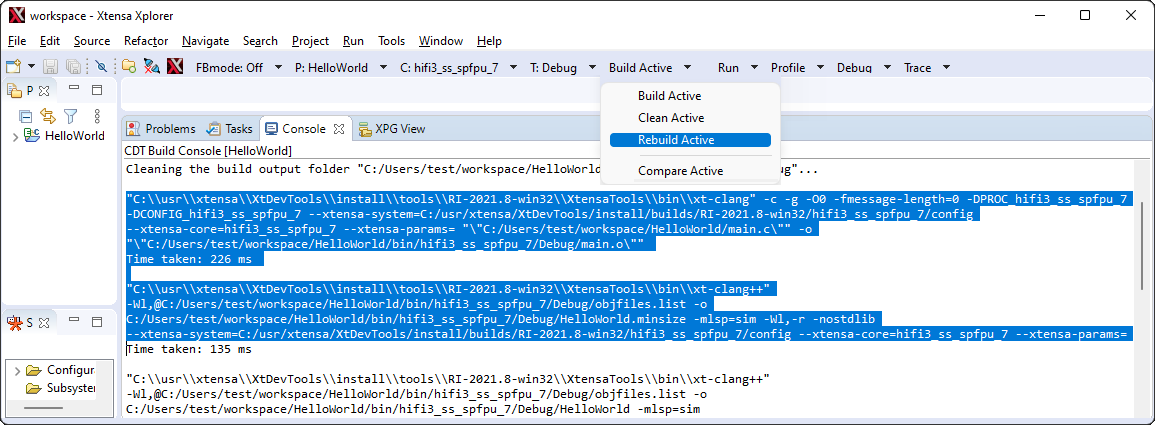
build.bat.
For example:
xt-clang -c -g -O0 -fmessage-length=0 -DPROC_hifi3_ss_spfpu_7 -DCONFIG_hifi3_ss_spfpu_7 --xtensa-system=C:/usr/xtensa/XtDevTools/install/builds/RI-2021.8-win32/hifi3_ss_spfpu_7/config --xtensa-core=hifi3_ss_spfpu_7 --xtensa-params= "\"C:/Users/test/workspace/HelloWorld/main.c\"" -o "\"C:/Users/test/workspace/HelloWorld/bin/hifi3_ss_spfpu_7/Debug/main.o\"" xt-clang++ -Wl,@C:/Users/test/workspace/HelloWorld/bin/hifi3_ss_spfpu_7/Debug/objfiles.list -o C:/Users/test/workspace/HelloWorld/bin/hifi3_ss_spfpu_7/Debug/HelloWorld.minsize -mlsp=sim -Wl,-r -nostdlib --xtensa-system=C:/usr/xtensa/XtDevTools/install/builds/RI-2021.8-win32/hifi3_ss_spfpu_7/config --xtensa-core=hifi3_ss_spfpu_7 --xtensa-params=
C:\project\> set PATH=%ProgramFiles%\BullseyeCoverage\bin;%PATH% C:\project\> cov01 -1 C:\project\> build.bat
By default, BullseyeCoverage automatically compiles and adds the run-time library
run/libcov-xtensa.c to compiler invocations that link an executable.
This source implements the small footprint configuration for running under the Xtensa instruction set simulator.
You can override this behavior by one of the alternatives below.
libcov-,
for example libcov-userDefined.a
--lib
Add a call to cov_dumpData into your program.
The output file BullseyeCoverage.data-pid is written in the project directory.
#if _BullseyeCoverage cov_dumpData(); #endif
Updated: 14 Jun 2023
Copyright © Bullseye Testing Technology. All Rights Reserved.